Common Issues: Getting Ad Accounts Suspended on Meta/Google
Suspended! Advertisers can get hit with an account suspension for a ton of reasons. Unfortunately, you must dig through support forums and do the detective work after your account has been suspended. This is where Meta and Google’s ban appeals come in handy.
Hopefully, by reading this article, you will have all the information needed to inform yourself to ensure your account doesn’t fall victim to any of these common issues. If it does, however, you’ll know how to deal with it.
Reasons Your Meta/Google Ads Account is Suspended
There are several reasons your Meta/Google Ads account could be suspended. These include
1. Violation of Terms and Conditions and Policy Violations
You’ve probably heard of “violation of terms and conditions” before. This occurs when a user does something on their website that goes against the rules set forth by Google or Facebook. For example, using aggressive keywords in your meta description tag would violate Google’s terms and conditions because it circumvents their ad quality guidelines.
Similarly, if they catch you purchasing fake traffic or having third-party software installed on your site that would redirect users off-site to generate revenue, this could also be considered a policy violation, since these practices violate their policies around user experience management.
2. Large volumes of negative feedback
If you have a lot of negative feedback, Meta/Google may suspend your account.
This is because some advertisers will automatically suspend accounts when they see a certain amount of negative feedback. If this happens, you need to contact the customer and try to resolve the issue.
3. Your website has been hacked.
If your website is hacked and you don’t fix it, Google will suspend your account. This can happen if hackers enter your site’s areas where they can add or change code.
They may then use this access to run malicious ads that lead users elsewhere or, even worse, malware downloads. If this happens to you, we recommend cleaning up whatever issues are as quickly as possible.
4. Misrepresentation
Misrepresentation is the act of being dishonest about your business.
It can be intentional or unintentional, but it’s essential to recognize what misrepresentation looks like and how to avoid it if you want to stay away from account suspensions.
Forms of misrepresentation that can lead to account suspensions are:
- Claiming that you’re a business when you actually are not one
- Using someone else’s name or trademarked product in your ad
- Using someone else’s picture in your ad without their permission
- Using misleading keywords or images to trick users into clicking on your ad
- Using misleading landing pages (i.e., sending visitors to different websites than they expected)
- Another common mistake is having multiple accounts with the same name but separate email addresses.
5. Your payment is due or other billing issues
Google/Meta may suspend your account because you have failed to pay your bills.
If you do not know why this happened, check that your payment information matches the billing information in your account settings and that your payment method has enough funds for the transaction. You can also try using another credit card if the first one does not work.
Things to Avoid Doing When Your Meta/Google Ads Account Has Been Suspended
Staying calm is essential if you find that your Meta/Google account has been suspended.
While it’s easy to feel like this is an unfair situation and that you’ve done nothing wrong, there are things you shouldn’t do to increase your chances of getting the suspension lifted.
1. Appealing instantly without trying to know what went wrong.
When you get an account suspended, there are two ways to go about it. The first is to appeal instantly, and the second is not to. The problem with appealing instantly is that you’re assuming what went wrong.
That’s because it’s usually vague when Google or Facebook tells you why they suspended your ad account. If you want to appeal your suspension on Google or Meta, do nothing until you’ve thoroughly reviewed the violation in question and understand why and how you violated their terms of service.
2. Don’t assume that you aren’t violating policies.
The second most common mistake that advertisers make is assuming that they aren’t violating policies. This is a prevalent mistake, and it happens for many reasons.
Some people don’t know the platform’s policies, while others think they do, but they didn’t actually read it or understand it. Either way, do these things instead of assuming things:
- Reviewing the policies with a critical eye (see step 1) will help ensure that you are not making any assumptions about your ads.
- If something seems unclear to you, reach out to Google or Meta Support and ask them about it.
3. Do not create a second account.
If you have a suspended account, your first step should not be to create a new one—do not create a second account. This concerns how Google and Meta operate and flag things in their systems.
Creating a second account will also violate their terms of service agreement, which could get both accounts permanently banned on their platforms.
4. Don’t get into a confrontation with Meta/Google.
This is a point that should be obvious to anyone. Still, it’s worth mentioning: don’t get upset or angry, make threats, be rude, sarcastic, or condescending.
If your account has been suspended and you want to get it back up and running ASAP (which you definitely do), then the last thing you want to do is lash out at the customer service representative who is trying their best to help you out.
5. Don’t submit more than one appeal.
You should never submit more than one appeal for the same account. The reason for this is apparent—doing so will only worsen things.
Repeatedly submitting appeals across platforms will lead to your Meta or Google account being suspended from all platforms, which can be devastating for a business.
How to Fix the Meta/Google Ads Account Suspended Issue?
If you’ve received a message that your Google Ads or Facebook ad account has been suspended, here are the things you should do to get it back:
1. Review the violation carefully.
The first thing you need to do if you receive an email is to check the violation report. This will tell you which of your ads were suspended and why they were suspended.
The next step is to review the policies and ensure that your ads comply. It may be time for a rewrite or revisions if they don’t. Ensure your ads are up-to-date with current product information, pricing, and images.
These details vary depending on the product or service, so check all relevant areas of your ad copy before sending it out into the world again.
2. Assess what needs to be changed
Now, it’s time to review the violation carefully.
This is where you’ll see what needs to be changed. For example, if you were suspended because of a copyright infringement notice, check all your images with Google’s reverse image search tool to ensure they comply with copyright law and aren’t taking images from other sites without permission.
3. Rectify all policy violations
If you want Meta or Google to reinstate your account, you must rectify all policy violations. This means that your website is secure, you are not violating any policies, and your website has not been hacked.